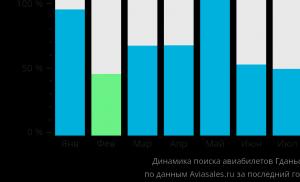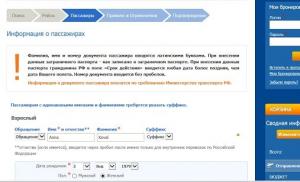Is it possible to get a copy of e-tickets? How to print an electronic ticket
How to restore electronic ticket on a plane?
How to restore an electronic plane ticket if it is lost is not established by regulations. This is done according to the rules defined by the carrier. We'll tell you when and how the ticket is restored.
How to issue an electronic plane ticket?
Buying a ticket solves 2 problems:
- the conclusion of an agreement between the carrier and the passenger is confirmed,
- a seat is reserved for a specific flight.
Electronic plane tickets were put into circulation in 2007 (clause 50 of the Federal Aviation Regulations, approved by order of the Ministry of Transport of Russia dated July 28, 2007 No. 82). You can apply for it on the official website of the airline or an intermediary website that offers different flight options in the following order.
- In the drop-down form, enter information about the desired flight: departure date, route, number of passengers, their age.
- If the search for a ticket is carried out on an intermediary website, then an airline suitable for the user is selected.
- After this, a seat on the plane is reserved. The passenger enters information about himself, his passport data, and email address.
- Then payment for the issued ticket occurs online.
- The passenger receives an itinerary receipt by email, which he needs to print.
There is no need to print out the ticket itself - all information about the passenger is stored in the carrier’s database.
Can I exchange or return an e-ticket?
The procedure for returning or exchanging an electronic ticket is established by the carrier.
You can find out more about the ticket exchange procedure in our article “How to change an electronic ticket for a train or plane”. Here we note some features of ticket return:
- Termination of the contract of carriage is possible at the initiative of both the carrier and the passenger.
- The grounds for unilateral termination of the contract by the carrier are specified in paragraph 1 of Art. 107 of the Air Code of the Russian Federation (hereinafter referred to as the Air Code of the Russian Federation): for example, violation by a passenger of passport, sanitary and other rules, refusal to pay for the carriage of baggage exceeding the weight limit, etc.
- The consequences of a passenger’s refusal to accept the contract of carriage are specified in Art. 108 VK RF. No special grounds for refusal are required.
- The passenger has the right to return money for a ticket by special agreement with the carrier (in fact, after purchasing a ticket for which the carrier provides such a right).
- Without the agreement specified in clause 4, the money is returned if the passenger’s health condition requires special conditions for the flight, there is a threat to its deterioration or safety, if the passenger refused the flight due to his illness or the illness of a loved one traveling with him, or the death of a family member/relative .
Ticket refunds are carried out through the airline's ticket office or via the Internet - this remains at the discretion of the carrier.
The carrier also decides in what amount to collect a penalty for returning the ticket (but not more than 25% of the cost of the combined price of transportation and the carrier’s costs under the terminated contract of transportation).
How to restore an electronic ticket?
The issue of restoring an electronic ticket has recently become irrelevant.
In order to reimburse an employee’s expenses for purchasing an electronic ticket for the purpose of going on a business trip or returning from it, documents confirming the expenses must be presented to the company’s accounting department.
According to the letter of the Ministry of Finance of the Russian Federation dated 02/05/2010 No. 03-0303-18, these are:
- documents confirming the costs of purchasing an air ticket: a bank certificate confirming the completion of a monetary transaction, checks and other strict reporting forms,
- documents confirming the fact of transportation: itinerary receipt and boarding pass.
The same letter states that in case of loss travel documents You can provide a copy of the ticket or a certificate from the carrier to the accounting department of the enterprise, which confirms the person’s travel.
Later, in letter dated September 21, 2011 No. 03-03-07/33, the Ministry of Finance indicated that the documents justifying the expenses are:
- route receipt;
- boarding pass.
If your boarding pass is lost, a certificate containing information confirming your trip is acceptable.
The letter does not say anything about the ticket, so there is no need to provide it to the accounting department. In addition, according to clause 70 of the Federal Aviation Regulations, approved. By order of the Ministry of Transport of Russia dated June 28, 2007 No. 82, the loss of a ticket does not affect the validity of the contract of carriage.
Thus, restore lost ticket no need.
So, an electronic plane ticket, which came into use in 2007, can be issued on the airline’s official website or through an intermediary website. It is not always possible to exchange and return an electronic ticket. The procedure and conditions for carrying out these operations are established by the air carrier.
Traveling by plane is becoming more profitable and more relevant every year. With the help of an aircraft you can get to any point in the world with significant savings in money, effort and time. At the same time, as when traveling using any other type of transport, unforeseen circumstances often arise, including the loss of a ticket.
Before boarding the plane, each passenger is required to present a boarding pass and identification documents. Without this, no one will let you on board, so a loss promises you a lot of trouble and threatens to turn into a ruined vacation. Therefore, you need to know how to act in a given situation and how to behave if, due to personal sluggishness or due to unforeseen circumstances, you have lost this document.
If any controversial or unforeseen situation arises, you should first of all contact a representative of the company whose services you decide to use. Only he can help you resolve the issue of restoring a lost coupon on the plane and help you avoid additional financial expenses.

Finding a company representative will not be difficult, even if this is your first flight. As a rule, you can ask for help at a special ticket sales window or at a pre-registration point. There you will have to explain the absurd situation and tell in detail how you could have allowed the loss of a precious document.
A number of companies that value each of their clients and their own reputation in such cases willingly meet the unfortunate client halfway and offer to issue a duplicate, having first verified that the potential passenger was indeed its holder. Airport staff will ask you in detail about the time and place of purchasing your plane pass, your final destination and other important points. If the reasons you provide are accepted as a logical explanation and are considered valid, you will certainly be given new ticket, and you will be able to board the plane.

At the same time, there are also airlines that are ready to replace a lost document free of charge or issue a new one to those customers who planned to fly in first or business class. Other passengers will have to pay additionally for the re-issue service. Of course, the amount will be an order of magnitude lower than the cost of the lost pass on board, but still the additional costs will be an unpleasant surprise for any tourist.
Having a copy of the document for the flight will greatly facilitate the process of obtaining a duplicate. After all, when filling out the form provided by airport employees for issuing a duplicate, you will still have to indicate the date of purchase, the place of purchase and the final destination of the trip. The company will charge a fee of $20-$70 for issuing a duplicate. The amount of the amount is fixed and is set at the discretion of the carrier company. And one more important point: you will not receive a duplicate right away. You will have to wait for the application to be reviewed and approved by the company management, so this option is unlikely to suit those who were planning to fly out in the near future. Such passengers will most likely have to purchase a ticket again.

But in order not to find yourself in such an awkward situation, it is worth considering the advantages of electronic tickets. They have long come into use and are no less popular than their paper counterparts. Such a document is almost impossible to lose and does not have to be restored. You can complete it within a few minutes. Information about the passenger is entered into the carrier company’s computer and you do not have to worry about the safety of paper copies of important information.
All you need to board a plane using such an electronic ticket is a passport and a memory of the flight number you planned to take. Also, when purchasing this pass option, you will definitely be given an itinerary receipt, which will contain important information about the route, form and details of payment for the flight, as well as other important details of the transaction. However, it is not at all necessary to have such a receipt when checking in at the airport. It only facilitates faster processing during check-in and is an additional guarantee that you will not forget either the flight number or the time of departure from the airport.

By the way, it is worth noting that if it is necessary to go through passport or customs control, the passenger will still need such a receipt. And if no one returns the lost ticket to you, then the receipt can be reprinted on the same airline website where you bought the electronic ticket.
An electronic ticket differs from a regular ticket in that it is not printed on paper. All travel information is stored electronically in the airline's database. Nowadays it is almost impossible to buy a ticket on a form - almost all air tickets are electronic.
Advantages of an electronic ticket
- You can buy electronic tickets online without leaving your home, saving travel time and avoiding the queue at the ticket office.
- It is impossible to lose such a ticket, as it is stored in the airline’s database.
- You can buy it from anywhere and for anyone (for example, for a mother who is flying from New York, a ticket can be bought in Moscow).
- You save money because the price of a paper ticket includes the price of the form itself and other expenses.
- With an electronic ticket, you can check in for some flights via the Internet in order to choose a seat on the plane in advance and avoid standing in line at the airport.
What is an itinerary receipt
When purchasing an electronic ticket, the passenger receives an itinerary receipt. It contains detailed information about the flight - route, flight number, date and time of departure, etc. If the ticket is purchased online, the itinerary receipt is sent by email, and if at the ticket office, it is handed out in person.
The itinerary receipt is for informational purposes only; there is no fear of losing it, as you can always print it out again. Typically, when a passenger checks in for a flight using an electronic ticket, only a passport is required. You can print out the itinerary receipt for yourself (for example, so as not to forget what time your departure is) or for passport control in the country of arrival - to show that you have a return ticket.
Is an electronic ticket an official document?
An electronic ticket is a document of strict accountability, but since it is stored digitally in the airline’s database, for accounting purposes you will need:
- itinerary receipt;
- original boarding pass (duplicates are not issued, but in some airlines you can get a certificate confirming the flight for additional money);
- fiscal check or other payment document.
What time is indicated on airline tickets?
It's always written on airline tickets local time departure and arrival. For long flights, as a rule, the time and date are indicated if the plane arrives the next day.
Several years ago, an electronic plane ticket was a rarity - air tickets were sold at ticket offices and airline offices personally into the hands of the buyer. Today, the vast majority of air carriers use air tickets issued electronically.
When booking, information about the buyer and flight information are automatically entered into the database, then the generated form is sent to the passenger’s email and also remains in the personal account on the website. There is no need to print it out, although frequent flyers are strongly advised to keep a paper copy with them at all times.
An electronic air ticket has a lot of advantages, the main one being ease and affordability of purchase. The user books a plane ticket using online services while staying at home, saving time and money. You no longer need to go to the cashier, stand in line, or be afraid of losing the issued paper form. Anyone from any city can book a flight online, not only for themselves, but also for friends, family, and colleagues flying to different destinations. If necessary, you can print an electronic plane ticket using the passenger's last name.
The price of an electronic air ticket is always lower than a paper ticket, since it does not require wasting paper, maintaining a staff of managers, cashiers, paying office rent and other expenses. A passenger who has such a document will almost always be able to go through online check-in for a flight, which usually opens one day before departure, and select in advance convenient place in the cabin of the airliner. Accordingly, on the day of departure you will not need to arrive in advance and stand in line.

Passengers who periodically use the services of air carriers for business purposes are aware of the need to provide the accounting department with papers confirming the amount of expenses. In principle, electronic air ticket suitable as a reporting document, but since it exists in virtual form, several documents will be required:
- itinerary sheet, that is, you will have to print out the air ticket form itself, sent by email, since it contains travel details and payment amounts;
- a printed boarding pass with the airline's stamp certifying that the passenger has completed the specified flight;
- a payment receipt or an account statement certified by the bank - at the discretion of the accounting department; most often, the employee must provide only the first two documents.
It is important to remember that it is extremely difficult to obtain a duplicate boarding pass, so you must carefully monitor its availability. A passenger who has lost this document will be forced to write official requests for a copy to the representative office of the airline and the airport from which the flight took place. You will have to wait a long time, and it is unknown whether a positive answer will come.
Airline employees also sometimes ask to see an itinerary receipt form, in addition to your passport and boarding pass. However, they are usually limited to viewing a plane ticket from the screen of mobile devices.

Some not very experienced users do not know how to print an electronic plane ticket. Meanwhile, this is a fairly simple procedure, especially if you have a printer. In its absence, the service will be provided by any center that prints documents, photographs - now there are many of them everywhere. In this case, you will need a flash drive or at least a memory card to save the file with the information. However, the latter is not very convenient option, since it may not fit the computer at the printing point.
There are four printing methods:
- Printing of the itinerary directly from the email address specified at the time of booking. You should log in to your mail, find the letter with the receipt and open it. Next, in the top line of the letter you need to click the “Print” button or find the printer icon. It is usually located at the top right. A window with print settings and preview will open on the monitor. Here it is advisable to edit the format and size of the document so that it fits on one page, otherwise there will be a couple of unnecessary lines on the second. After editing, all you have to do is click on the “Print” button.
- If you don't have access to printers either at home or at work, there is another way. The initial steps are the same as the previous version until the final print. Below the printer name there is a “Change” button. By clicking it, the user will see different options for processing the document, among which “Save as PDF” is selected and saved. Then, instead of the “Print” button, “Save” will appear, and as a result, the itinerary receipt will be saved as a PDF file.
Saving automatically goes to the downloads folder or a folder specially configured by the user, which can be selected at the time of saving. Next, the resulting file is copied to a flash drive and transferred to the point that provides printing services. Just first you will have to clarify where to print your electronic plane ticket. - There is a simplified option - after opening a letter with an air ticket, you must simultaneously press the keyboard buttons Ctrl, Shift, Latin P (Russian Z). A window will appear asking you to select devices. The only negative is that the entire page will be printed, which means the font will be small and there will be a lot of unnecessary information on the sheet.
- The most basic way is to copy the data from the body of the letter to a Word file, for example, or to a notepad. The necessary data is selected using the mouse, press Ctrl+C, then in the file – Ctrl+V. The information will appear in text form, but it will have to be edited, since the lines will most likely be lost, and unnecessary characters or lines will almost certainly be inserted. Then you can save the file or print a ticket from it.
You can print an electronic plane ticket using your last name and reservation number directly from the airline’s website. You can open a receipt in your Personal Account or simply by entering your reservation number and last name in the special search bar. After opening a new window with a preview, you need to repeat steps 1 or 2. If the code is lost or unknown, this also happens, you need to call the airline and find out the situation with the ticket. You will need to provide your last name, first name, patronymic and passport details.
It is advisable to have a printed form of an electronic plane ticket with you, especially when flying abroad. Sometimes at the entrance to the airport the police check air tickets, and at times the passenger check-in system freezes. Connecting routes often require confirmation by presenting an air ticket to your final destination or return trip.
Therefore, in order to avoid overlaps and loss of time, it is advisable to print this document as additional insurance.
How to print an electronic plane ticket
What is an e-ticket
Everyone uses electronic plane tickets major airlines world since 2008.
An electronic ticket (e-ticket) is not a paper document, but an entry in the airline’s database.
Such a ticket is convenient because you can buy and receive it without leaving your home or office, and it cannot be damaged, lost or forgotten.
The buyer receives not the air ticket itself, but its prototype - an itinerary receipt. It contains all the necessary information about the flight and is confirmation that the e-ticket has actually been issued.
An itinerary receipt from Tutu.ru arrives at the specified email within 15 minutes (or no later than 1 hour) after purchasing air tickets on the site. Exception - charter flights. You will receive a voucher within 1 hour, and an itinerary receipt no later than 12 hours before departure. The itinerary receipt can be printed an unlimited number of times. You can do this yourself - at home, in the office or at the airport.
What to do with an electronic ticket after purchase? On the day of departure, go to the airport at least 2 hours before departure with an itinerary receipt for flights within the Russian Federation and 3 hours before departure for international flights. You must have with you the original document that was specified when purchasing the air ticket. When flying internationally, you must have an itinerary receipt to confirm your return flight.
What does an e-ticket look like?
Electronic airline tickets are records in airline databases. At the same time, electronic air tickets are documents confirming the conclusion of an air transportation agreement.
You can see, print and take with you to the airport a prototype of an electronic ticket, route receipt, which contains all the necessary information about the flight.
We recommend that you print out your itinerary receipt and take it with you on your trip. Tutu.ru sends itinerary receipts by email within 15 minutes (maximum 1 hour) after issuing electronic tickets on the website.
What is an itinerary receipt
An itinerary receipt is issued to confirm the purchase of an electronic air ticket.
It contains:
Full name of the passenger;
Passenger's passport details;
Information about the route;
Payment information;
Other information.
Tutu.ru sends an itinerary receipt by email within 15 minutes (maximum 1 hour) after issuing electronic tickets on the website.
As a rule, in most cases it is not necessary to carry an itinerary receipt with you during your trip.
An itinerary receipt may be needed, for example, to enter the airport building. It is mandatory to have an itinerary receipt with you when flying abroad to pass passport control at airports. In this case, the receipt confirms that you have a return ticket or are continuing further along the route.
Please keep your itinerary receipt and boarding pass until the end of your trip.
In the “booking number” field, enter the six-digit reservation code in the Galileo system, in the “passenger’s last name” field, enter the last name as indicated on the ticket (in Latin letters). Click the “view booking information” button and go to the “e-ticket” section.
- the ticket was issued through Gabriel - such tickets are checked through the Siberia Airlines website - s7.ru
Go to the “information” section, then “S7 services”, then “online services”. Under the “manage bookings” subsection, click the “more details” button. The “booking search” page will open. On the “booking search” page, enter two parameters: first the product identifier - a five-digit booking code, then the passenger’s last name - as indicated on the ticket (in Latin letters). Click the "find" button. Information about passengers' flights will open.
— the ticket was issued through Saber — such tickets are checked through the website
To check your ticket, you need to enter the six-digit reservation code in the Saber system (consists of 6 Latin letters) in the Check Your Itinerary section in the “Type your reservation code” item, then enter the passenger’s last name as indicated on the ticket in the “Add passenger last name” item ( in Latin letters). Click the "view itinerary" button. The portal may request the email address you provided when ordering your ticket.
— the ticket was issued through Sirena-Travel — such tickets are checked through the website myairlines.ru
In the “orders” section, select the “your order” subsection. Then, in the “order number” field, enter the six-digit reservation code (consisting of Russian letters with numbers), in the “last name” field, indicate the passenger’s last name, as indicated on the ticket (in Latin letters). Click the "show information" button.
Using online booking system services, you can view, print or send detailed information about the flight you have chosen. The service is available 24 hours a day.
Are mistakes allowed on an air ticket?
The airline reserves the right to not allow passengers with documents containing errors to fly. Such passengers can return an unused ticket on a general basis according to the refund rules established by airlines for passengers who voluntarily refuse to fly.
Some airlines - China Southern Airlines, AirBerlin, a number of Asian airlines do not make a single mistake in writing the passenger's last name/first name.
When flying to the USA with any airline, any errors in the air ticket are not allowed.